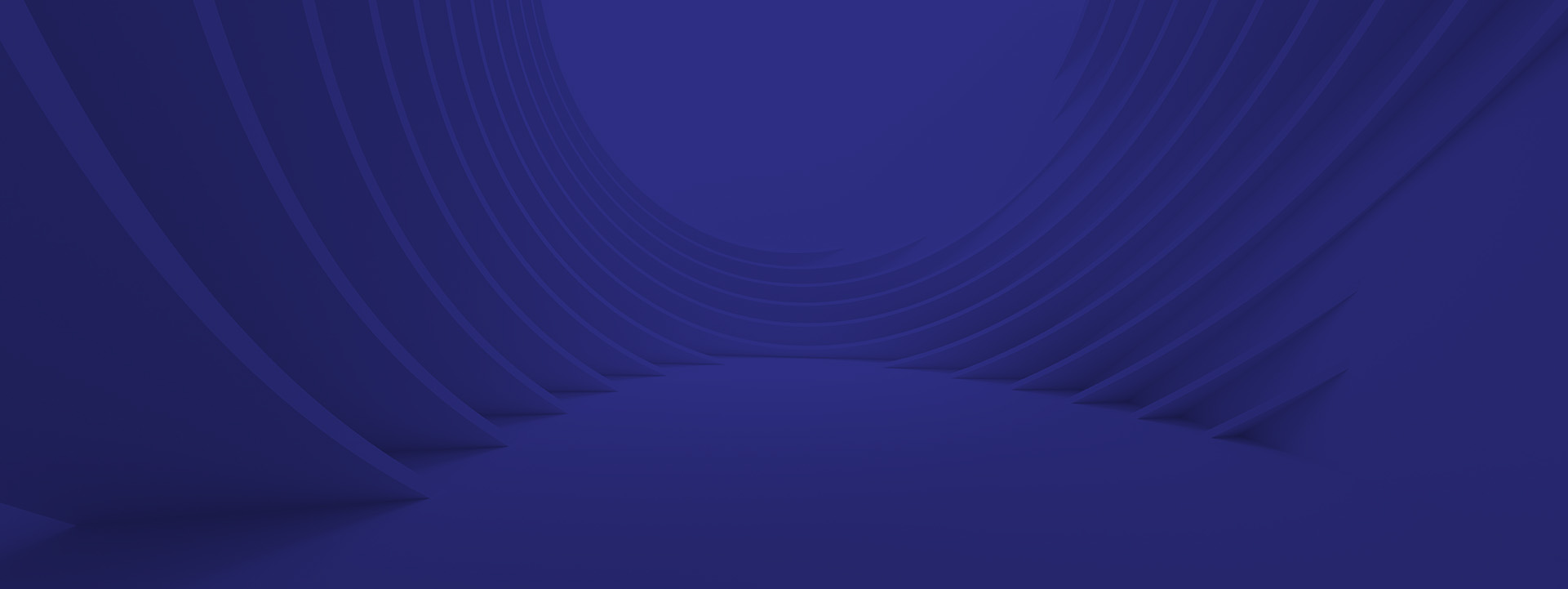Chemotion is an Open Source Electronic Laboratory Notebook for chemical researchers. The Chemotion ELN is equipped with the basic functionalities necessary for the acquisition and processing of chemical data, in particular the work with molecular structures and calculations based on molecular properties. The ELN allows the search for molecules and reactions not only within the user’s data but also in conventional external sources as provided by SciFinder and PubChem. The ELN provides tools to share data in the Chemotion Data Repository. More information available at: Tremouilhac, P., Nguyen, A., Huang, Y. et al. Chemotion ELN: an Open Source electronic lab notebook for chemists in academia. J Cheminform 9, 54 (2017). https://doi.org/10.1186/s13321-017-0240-0