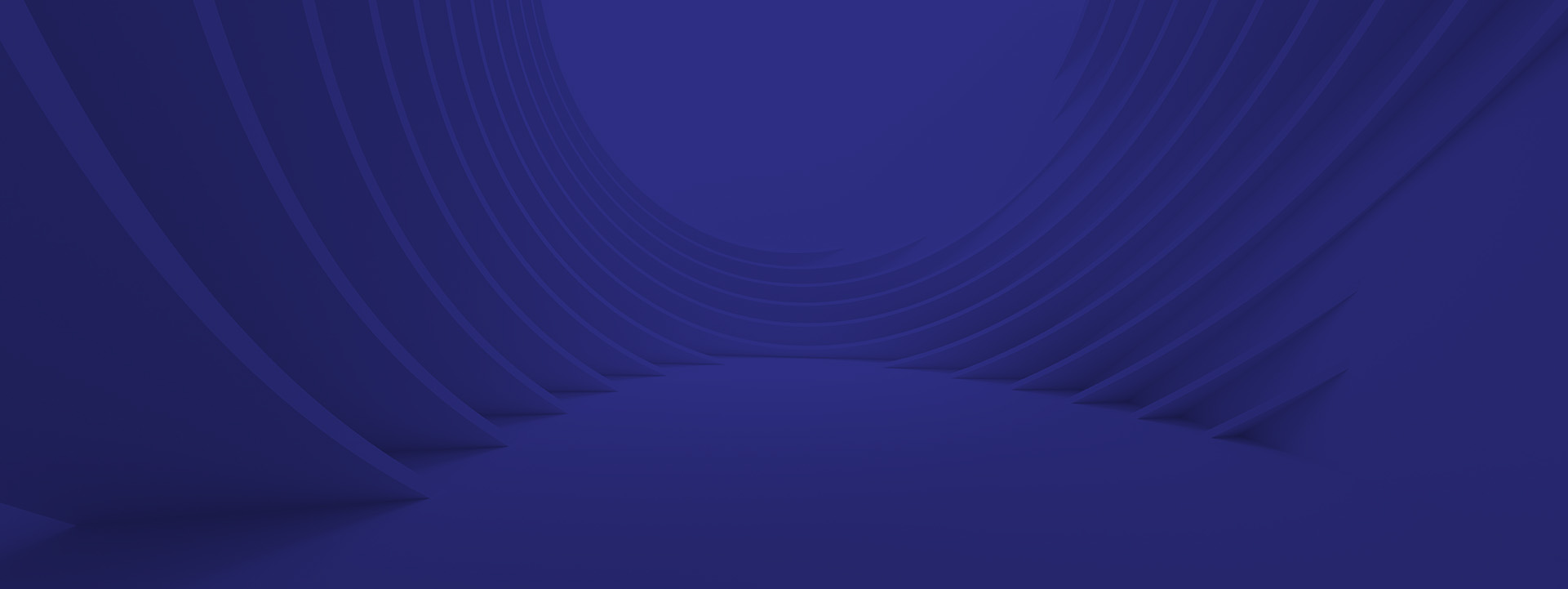Goodtables is a free online service for tabular data validation, developed by the Frictionless Data team of the Open Knowledge Foundation. This open source tool will check basic structural errors such as blank or duplicate rows, duplicate headers, whether all rows have the same number of columns, etc. The data can be validated by providing a URL to the file (e.g. link to GitHub repository) or by uploading a file. Several formats are admitted: csv, excel, LibreOffice, Data Package, etc. Besides, a data schema can be uploaded to enable further checks, such as whether the data type (e.g. date), format (e.g. YYYY-MM-DD) and possible data constrains (e.g. no later than 2000-01-01) are respected. Documentation about the tool is available at: http://docs.goodtables.io/index.html